Discover the Fun of Creative Editing & Storytelling!Adobe AI, automated editing options, and step-by-step guidance make it easy to turn your ideas and inspiration into incredible photos and great-looking movies. Edit, create, organize, and share in ways that reflect your style.Your best photos and videos are just a few clicks away. Adobe Sensei AI technology* and automated options do the heavy lifting so you can focus on bringing your vision to life. It's easy to grow your skills with 87 Guided Edits. Just follow the steps to make basic tweaks, artistic photo creations, fun movies, and everything in between. Features of Photoshop Elements 2023 include:
Instantly Turn Photos Into Art  In one click, transform your photos with effects inspired by famous works of art or popular art styles. Apply an effect to all or part of your photo, and easily adjust the results for exactly the look you want.
Create Not-So-Still Photos
Warp Photos to Fit Any Shape 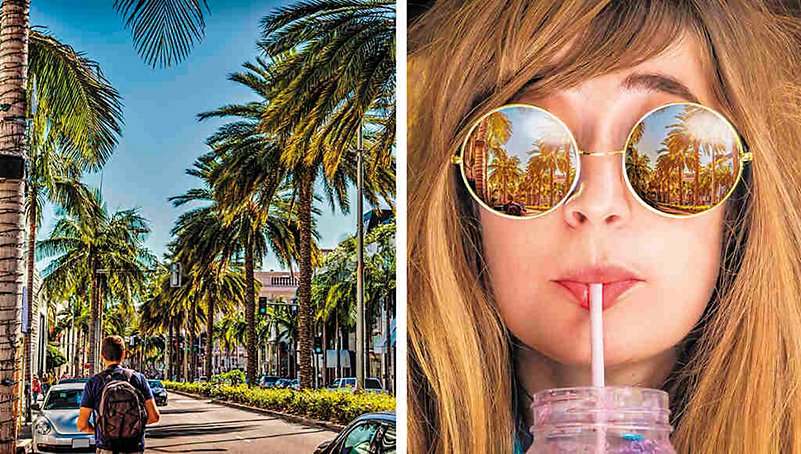 Place one photo inside another by wrapping it around an object like a coffee mug or fitting it inside shapes like the lenses of your subject’s sunglasses. There’s no limit to what you can create!
Create Perfect Pet Pics  Make your furry and feathered friends look their best. Frame them up just right, adjust color and lighting, select and refine detailed edges like fur, fix pet-eye, and remove collars and leashes in a few simple steps.
Extend Photo Backgrounds
Explore New Slideshow Styles Other Features include:
Fine-Tune Face Tilt  Make sure everyone in your photo is looking in the right direction by automatically adjusting the position of a person’s face. It’s great for selfies!
Adjust Facial Features  Get the perfect shot every time by automatically opening closed eyes, turning frowns upside down, and more.
Smooth Skin Automatically  Make sure everyone always looks their best. Easily soften skin texture without making it look unnatural.
Automatically Colorize Photos  Give black-and-whites new life or change up the colors in your pics with automatic colorization.
One-Click Subject Selection 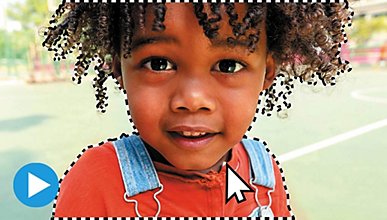 Automatically select the subject of your photo with a single click. Then, easily make isolated edits to the subject or the background.
Fun Filters & Effects
Reduce Camera Shake
Step-by-Step Guided Edits Features of Premiere Elements 2023 include:
Pick the Perfect Aspect Ratio 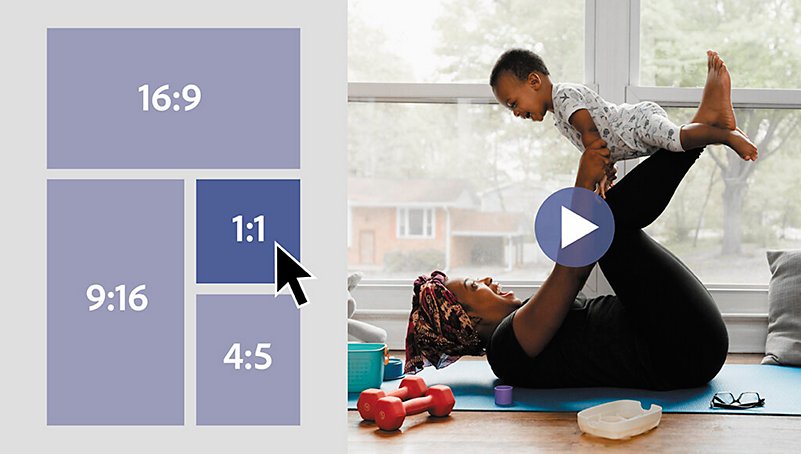 Edit and export your videos in social-friendly vertical or square aspect ratios without losing content. Add motion titles, mattes, and backgrounds designed for non-horizontal videos, too.
Auto-Reframe Your Subject
Add Fun Animated Overlays
Adjust Shadows & Highlights
Explore New Slideshow Styles
Compress Video Files for Easy Sharing Other Features include:
Automated Editing
See Effects in Real Time
Improve Grainy Videos
Match Music Length to Video
Smart Trim
Easy Edits in Quick Mode
Extract Candid Moments Add Animated Mattes Create Time-Lapse Videos
Animate Skies in Your Photos
Freeze Frames & Motion Titles
Create Fun Bounce Backs
Make Glass Pane Effects
Polished Movies, Instantly
Make Animated Social Posts Step-by-Step Guided Edits And Much, Much More! PLEASE NOTE: After you receive this software, you will need to verify your student or educator eligibility with Adobe. After your eligibility is processed by Adobe, you will receive an email with a software Activation Key. *Adobe Sensei is the technology that powers intelligent features across all Adobe products to dramatically improve the design and delivery of digital experiences, using artificial intelligence and machine learning in a common framework. |
Cart 0
Your cart is currently empty.
Start Shopping
Trending Now



