

Sound Particles 3 Enterprise Academic with AI Assistance & FREE Doppler Plug-In (Download)
Eligibility: Students, Faculty/Staff & Schools
Say hello to Sound Particles 3, your new playground for bold ideas, massive scale, and mind-bending sound design. Whether crafting cinematic soundscapes, sculpting immersive environments, or pushing the limits of audio in music, games, or film — Sound Particles 3 lets you multiply, move, randomize, and render sounds in ways no other tool can.
This Isn’t Just an Update. It’s a Full-On Evolution.
What is Sound Particles 3?
Sound Particles 3 is a standalone immersive audio workstation powered by a 3D engine and a particle system. In plain terms? It’s like having a CGI engine for sound. Create thousands — even millions — of sounds based on a single sample. Arrange them in space. Animate them. Capture them with virtual microphones. Export in any format you like.
Sound Particles 3 Versions:
Sound Particles 3 Artist
- Up to 100 Particles
- Up to 6 Mic Channels
- 15 AI Messages
Sound Particles 3 Professional
- Up to 10,000 Particles
- Unlimited Mic Channels
- 20 AI Messages
- Batch Processing
Sound Particles 3 Enterprise
- Unlimited Particles
- Unlimited Mic Channels
- 30 AI Messages
- Batch Processing
- ADM (Beds + Objects)
- CGI Import
NEW! Features include:

- 20x Faster: The Sound Particles engine just leveled up. Go beyond massive. They re-engineered the engine from the ground up — it’s up to 20x faster, and yes, they measured.
- Add Plug-ins: Your tools, your workflow. From subtle sweetening to full-on sound design, use your favorite plugins in Sound Particles 3.
- ADM Support: Particles can now become objects. Sound Particles 3 allows you to export your projects as ADM files to obtain the maximum space resolution for big theatrical releases.
- Object Budgeting: Specify a max amount of objects that you want to support. It'll handle the rest, selecting which particles should become objects, and which ones should be rendered as beds.
- Chat-Like AI Assistance: Need a 5.1 microphone or to add a subtle movement? Our built-in AI assistant helps you get things done — type your instructions, and it takes care of the rest!
- Virtual Instruments: Any format. Instantly. Load any virtual instrument — synths, samplers, drum machines — and assign them to your particles. Yes, even your piano can now orbit the listener.
Other Features include:
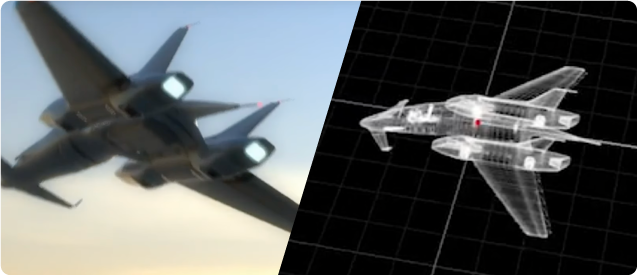
- Particles: Generate thousands of sounds playing at once, based on your input source file. Scalability made easier.
- Immersive Workflow: Define the position and movement of your sounds freely in an endless tridimensional space.
- CGI Integration: Take your animation file and use it to control sounds with no effort. Perfect sync between image and sound.
- Format-Agnostic Session: With the ability to change formats with a click, compose and produce your music without constraints - we speak them all.
- Happy Accidents: Inspire yourself by randomizing your vocal harmony particles, their gain, their position and much more. Randomize responsibly.
- Massive Soundtracks: Turn one sample into a thousand-layered cinematic texture. Create crowds, battlefields, or harmony stacks in seconds.
- Virtual Microphones: Add multiple mics in your workspace to capture sounds from multiple angles and perspectives. Just like in a studio.
- Moving Microphones: With virtual microphones, you can render your session in any audio format and give it movement as if it were a camera.
- Stereo Microphones: Instead of basic gain panning, create stereo mic setups like Decca Tree or ORTF for precise gain and time-based panning.
Chat-Like AI Assistant
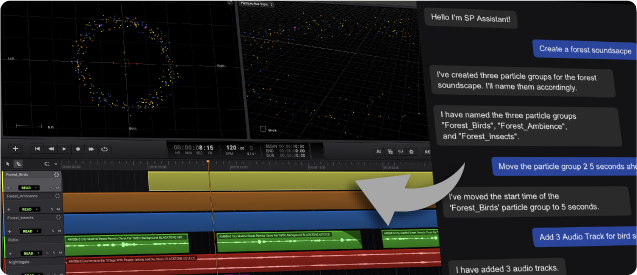
The first AI Assistant to truly control a DAW.
- Control Everything: This AI Assistant can control almost every aspect of the software — just write what you want to do.
- Your New Tutor: New to Sound Particles or unsure where to start? The AI Assistant will guide you step by step.
- Multi-Language: Speak your language. The AI can understand and reply in almost any language. Work comfortably in your native tongue.
- Focus On What Matters: From organizing tracks to rendering outputs, the Assistant can automate repetitive tasks. Focus on creativity instead of management.
- Troubleshooting: Don’t know why you can’t hear anything on Sound Particles 3? Just ask. The Assistant helps you diagnose and fix common issues.
- No Generative Audio: Sound Particles' AI Assistant is here to serve you — not to create for you. You give the instructions, and it executes them with precision.
Think Spatial
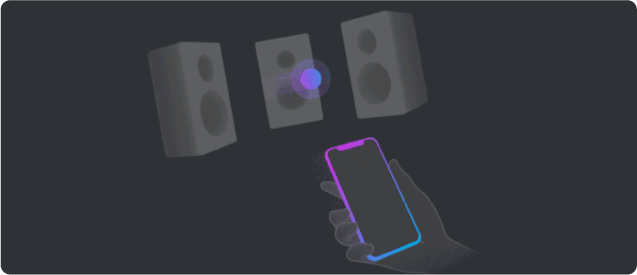
Even if you only work in stereo, Sound Particles 3 is format-agnostic.
- ADM Objects: Export object metadata to other DAW (budgets, reuse, prioritization). The highest resolution for sound designers.
- Point and Pan: Use your phone as a laser pointer to position sounds around you in 3D, in an easy, fast and, above all, fun way.
- 3D Audio Over Headphones: No 7.1.4 room? Render your session in Binaural for client approval. Or simply use headphones to listen to your session in 3D.
- High Order Ambisonics: With support for up to 6th Order Ambisonics, Sound Particles 3 is able to import and export any Ambisonics format.
- SOFA (Binaural): Import your SOFA file with your personalized HRTF or simply pick one of the existing HRTF datasets.
- Ambisonics Decoder: Listen to your Ambisonics projects in any speaker setup or headphones, in real-time.
The Art of Spatial Music

Your creativity, without barriers.
- MIDI Track Modes: Switch between Instrument, MIDI or Instrument + Particles modes to change how your track behaves.
- Instrumental Particles: (Coming Soon) Turn your VI into particles and define its position, movement and audio modifiers. Ethereal or messy, you choose.
- Virtual Instruments: Instantiate your favorite virtual instrument in any format you like - let it be stereo, 5.1, 9.1.6 or any other output format.
- Piano Roll: Shape every note with precision. Edit, move, trim, duplicate, snap, and quantize your MIDI in the Piano Roll.
- Fine-Tune MIDI: Quantize, cut, copy, paste, duplicate, trim, move, merge, select, and split — everything you need to edit MIDI quickly and precisely.
- Audio Recording: Record, edit, and perfect. Track your audio with precision and flexibility, ready for any workflow.
Epic Sound Design

More sound design, less copy paste.
- 1M+ Particles: Create thousands of sounds, aka particles, playing at the same time - from a big battle to 1000 Taiko drums all around you.
- Movement & Audio Modifiers: With a click, apply physics-based movement and audio modifiers for added diversity. Boost the psycho-acoustic impact.
- Explorer Built-in: Manage your sound collection or access to over 175,000 SFX files through built-in Explorer Cloud (external subscription).
- Granular: Turn a 30 seconds file into an endless audio clip. No more splicing, copying and pasting.
- Batch Processing: Render dozens of files or variations in a single click. Great for trailers, SFX libraries, or when the deadline’s yesterday.
- Controlled Chaos: Even randomness can be controlled. Use different distributions to customize the random behaviour of each parameter.
Intuitive User Experience
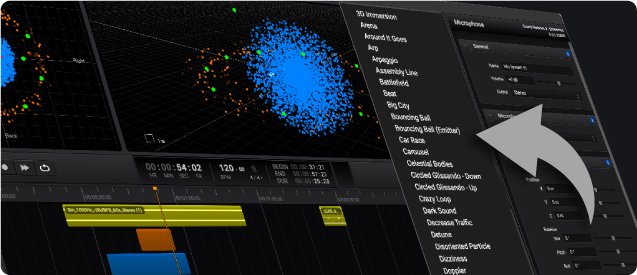
3D sound isn’t - and shouldn’t - be complicated.
- 3D Views: See your project from 360º, Top, Front, Side, or Perspective. Know your mix from every angle.
- 25+ Track Presets: Save multiple track and microphone settings and access 100+ professionally crafted presets, recalling setups with just two clicks.
- I/O Manager: With bass management, advanced matrix, Binaural settings, delay compensation and more, your session will adapt to any room.
- Optimized Engine: The Gold standard of 3D audio engine, now supercharged with even more features and up to 20x faster.
- Perspectives: Virtual mics allow you to experiment with different sonic perspectives. Listen to your car from the front, or the back, or above!
- Advanced Video Engine: Put the sounds on top of an image, and assign sounds to elements of your video. A first in any audio workstation.
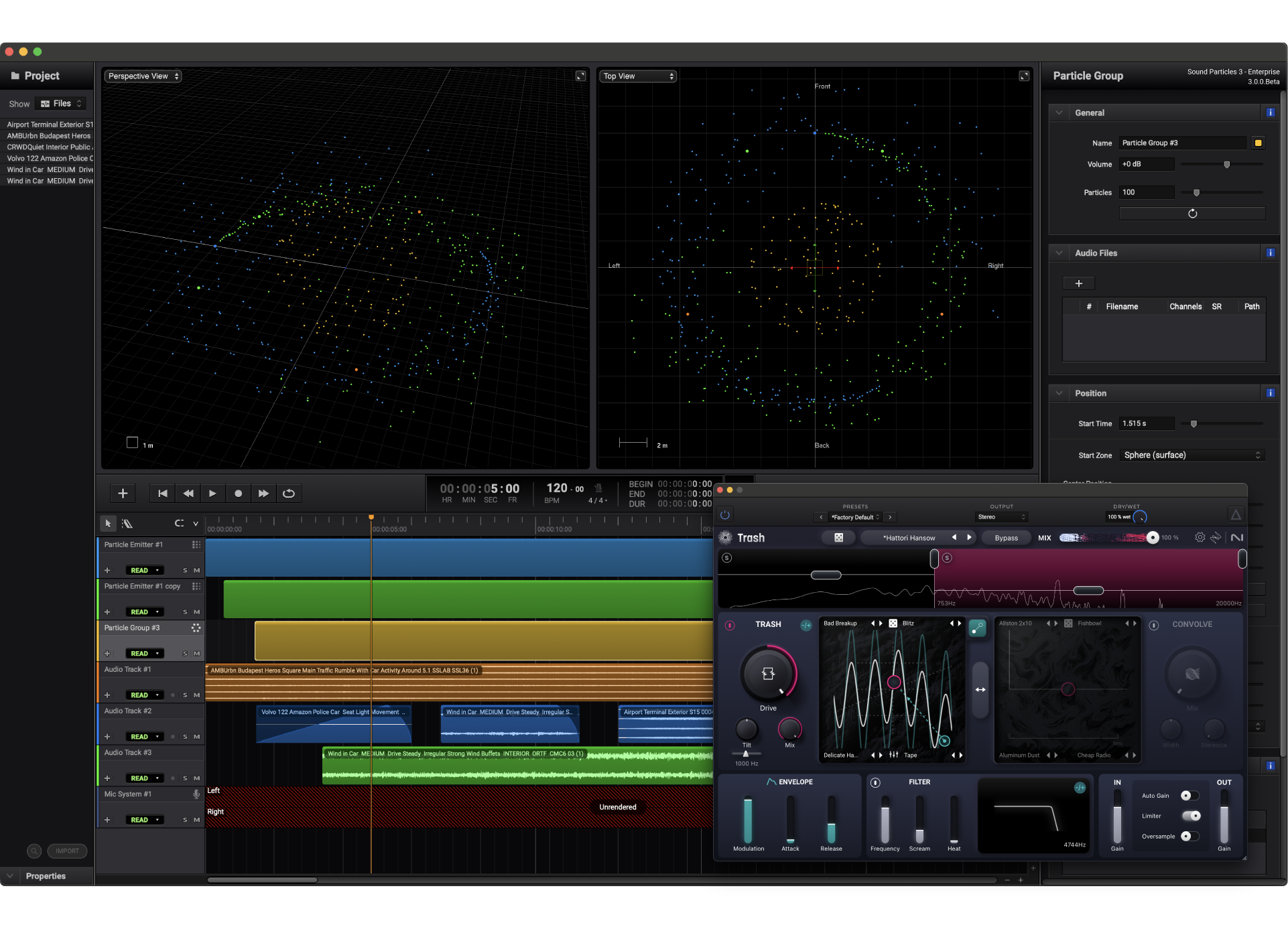
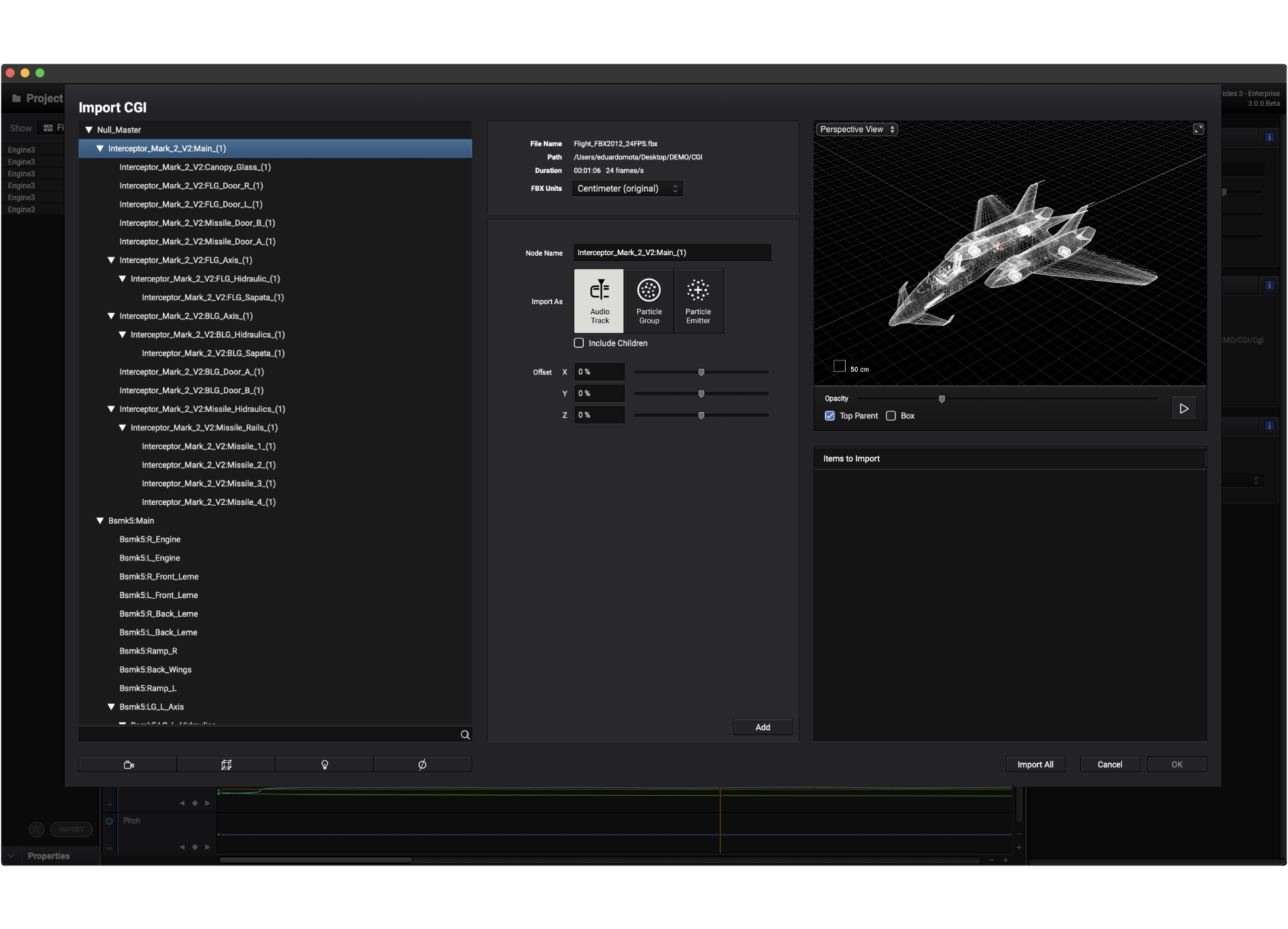

BONUS ThinkEDU Exclusive: Includes Sound Particles Doppler Academic (Download) FREE (A $99 Value)
Doppler is a professional audio plugin, for sound design and audio post-production. Perfect for simulating the physical behavior of sound moving through the air, turning your mix into an incredibly immersive sonic experience.

Doppler simulates the behavior of objects moving through air, providing audio with highly accurate characteristics of sounds passing-by. With control of all parameters that physically affect pitch, level and EQ in a real world situation, Doppler gives you the most natural sounding emulation for your work.
Features include:
Highly Accurate Doppler
Accurate means Natural - because the brain knows what is natural and what is fake, you need the most accurate tools. Doppler plugin uses the same engine of Sound Particles, used in many Hollywood studios for creating the most natural sounding Doppler effects, but now available as a plugin.
Support for Immersive Audio
Simply select between different microphones, ranging from mono (omni, cardioid, figure-of-eight), stereo (MS, XY, ORTF, Blumlein, AB), 5.1, 7.1, 9.1 Dolby Atmos bed, or Ambisonics (up to 3rd order). The best Doppler for the best audio formats.
Perfect Image Sync
Specify the time where you want the peak of the Doppler, and all other parameters will adjust to get the perfect sync with the image.
Including Distance EQ
Besides volume and pitch, Doppler plugin also applies the perfect frequency response you would get from air dampening thru distance.
World Units
Do you prefer “meters” or “feet”? “Mph" or "km/h"? Full integration with Imperial and Metric units, for an easy and more welcoming workflow for everyone.
Control Surfaces
Use control surfaces (such as AVID S6) to edit the plug-ins' parameters.
System Requirements:
- Mac OSX 10.15 or higher -- or -- Windows 10 or Higher
- AAX Native, AUv2 and VST3
- 2-Core or Higher CPU
- 4GB+ RAM
- 1.9GB Disc Space










