Logitech MX Creative Console Programmable Keypad for Adobe Graphic Design & Video Editing (2 Colors) (FREE! Shipping)
Eligibility: Students, Faculty/Staff & Schools
MX Creative Console is a productivity tool that works with virtually any app. You can create a profile for any application for which Logitech doesn't have a plugin by assigning keyboard shortcuts to the console. Take control and create a profile for any application. Focus on your creation with intuitive analog controls on an advanced dialpad and keypad.
- Speed: Create at the speed of thought with quick access to actions, tools, and customizations that fit your workflow.
- Focus: Focus on the creation, not the interface. Stay in the flow of your creation with intuitive controls, ready-made profiles, and native plugins.
- Control: Easily tune fine details and experience tactile analog controls to perform precise adjustments.
Features include:
Master your Field
- Adobe Photoshop: Twist to Adjust Brust Size
- Adobe Premiere Pro: Roll Thru Timelines
- Adobe Lightroom Classic: Presets in a Press




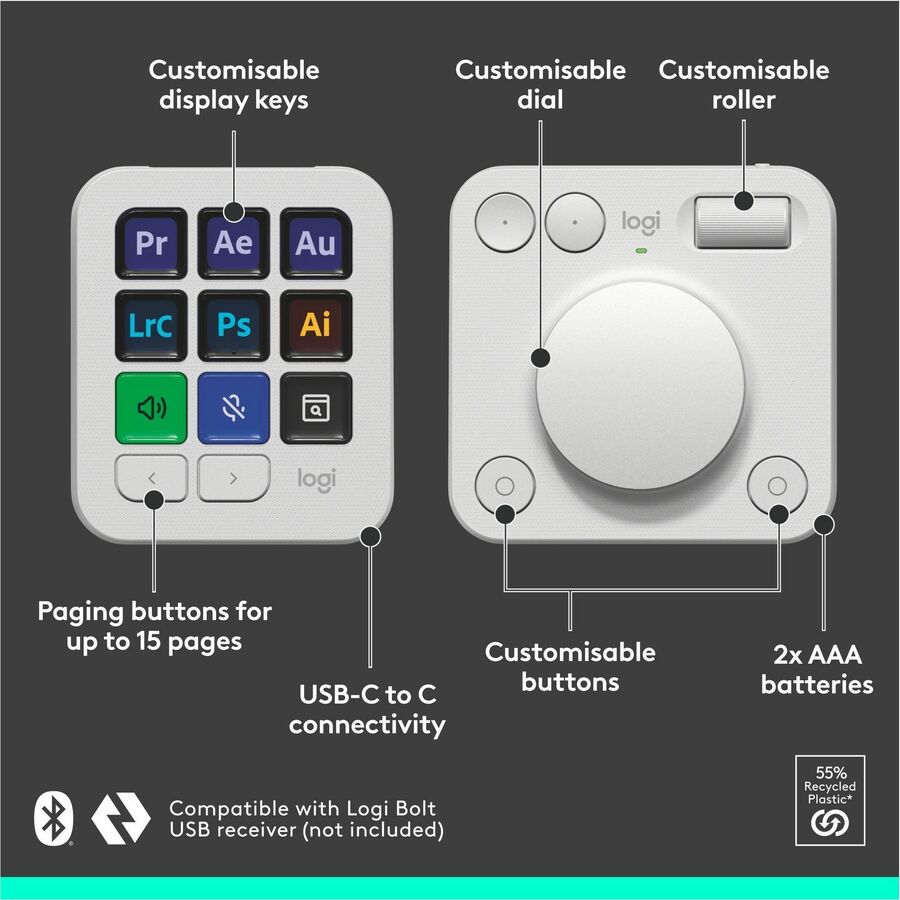
Speed & Precision at your Fingertips Your MX Creative Dialpad has nearly infinite analog adjustments. Crafted to be highly reactive and precise to help you maintain your state of flow.
When 3 Clicks Become One Press
Your MX Creative Keypad eliminates repetitive tasks and gives you a shorter path to your most used actions by automating it to a press of a key.
Display Keys
Offers visual feedback and full customization of display keys that are designed for ease of use.
Paging Buttons
Quickly switch between up to 15 pages per profile and access multiple configurations suiting your own workflow.
Stand
The stand was designed to ensure proper visibility of the LCD keys, in setups where the device may be too far from your area of vision.
Connectivity
Wired via a USB-C to USB-C 2.0 cable for power and immediate visual response.
Contextual Dial
The contextual dial changes behavior with every action key you press. Simply tap the same key again to return it to its default setting. It also adapts to speed, slow tuning for precision, and fast turning for range.
Fluid Roller
For easy zoom in and out, effortless navigation, and more.
Back and Forward Buttons
Customizable to any other function to allow a personal, customized workflow.
Left Button
Customizable to any other functions, like escape, pan, and shift, to allow a personal and customized workflow.
Right Button
Customizable to any other functions. By default, set to access Actions Rings, a virtual overlay that can be mapped to actions and adjustments.
Create the Way you Want
With recommended profiles for specific workflows that allow for a truly personalized experience. Make the device your own with full customization of your actions, icons, colors, texts, and more. A world of possibility awaits on the Logi Options+ app with a growing library of plugins in the Marketplace.
Full Control of your Favorite Apps
MX Creative Console enables native integration of creativity and productivity plugins for apps such as Adobe Photoshop, Adobe Premiere Pro, Adobe Lightroom Classic, Adobe Illustrator, Zoom, Microsoft Teams, Spotify, Apple Music.
Feel, Focus, Control
Precise tactile analog controls on the Creative Dialpad lets you connect with your creative workflow. Make precise adjustments with an aluminum low-friction dial, navigate and adjust with a smooth roller, and access shortcuts with customizable keys.
Specs & Details:
MX Creative Dialpad
- Height: 3.62 in (92.1 mm)
- Width: 3.68 in (93.7 mm)
- Depth: 1.33 in (33.8 mm)
- Weight: 4.51 oz (128 g)
MX Creative Keypad
- Height: 3.62 in (91.7 mm)
- Width: 3.06 in (77.9 mm)
- Depth: 1.00 in (25.5 mm)
- Weight: 3.38 oz (96 g)
Stand
- Height: 4.43 in (112.7 mm)
- Width: 2.30 in (58.5 mm)
- Depth: 0.80 in (20.5 mm)
- Weight: 2.15 oz (61 g)
USB-C 2.0 Cable
- Length: 59.05 in (1500 mm)
- Weight: 0.95 oz (27 g)
Compatibility:
- Windows 10 or later (Windows systems with ARM 64 processors are not supported)
- macOS 13 or later
- USB-C Port
- Bluetooth Low Energy Technology
- Logi Options+ App












