
Pioneer DDJ-REV1 DJ Controller with FREE! DJ Method Guide
Eligibility: Students, Faculty/Staff, Schools
The DDJ-REV1 matches perfectly with the free Serato DJ Lite software, boasting a brand-new battle-style layout that’s easy to use and perfect for playing like a pro. The design of this 2-channel DJ controller emulates a professional DJM-S mixer + PLX turntable setup, including specialized features for open-format and scratch DJs.


Features include:
Brand New Battle Style Layout

Get hands-on with an interface designed to emulate 2 x PLX turntables and a DJM-S series mixer - the kind of setup used by pro battle DJs. There’s plenty of space to perform mixing and scratching techniques thanks to the new arrangement of the controls on the DDJ-REV1. The tempo sliders are 60mm – longer than those on the DDJ-SB3 to give you finer control – and they run horizontally above the decks while the Performance Pads have been moved into the mixer section so you can intuitively combine effects, trigger samples, and scratch your tracks.
Bigger Jog Wheels

The bigger the jog wheels, the better for scratching. The jogs on the DDJ-REV1 are the same size as the ones on the DDJ-SR2, a popular controller that’s higher up in the Pioneer range.
Lever FX

Dynamically add texture to the music with Lever FX. Pull the levers down and hold them to apply effects from Serato DJ Lite in short bursts or push them up to lock on effects and free up your hands for scratching or track browsing.
Tracking Scratch: Get a Helping Hand with Scratching
The Tracking Scratch feature silently takes the music back to the cue point the moment you move the jog wheel from backward to forward or lift your hand away – saving you from closing the fader and finding the right place in the music to start the scratch again. All you need to do is to select the Tracking Scratch Pad mode, press a Performance Pad to choose the Scratch Crossfader Cuts pattern you want to use, then start moving the jog.
Mixed Microphone Audio

For the first time in a Pioneer DJ controller at this level, the output of the master audio is mixed with the sound from the microphone if you have one plugged in. This means you don’t need any external equipment such as a soundcard or separate mixer if you want to add speech or vocals to your performance and route it through your computer. All sounds are sent to Serato DJ Lite so you can stream from there.
Serato DJ Lite Integration
As soon as you’ve downloaded Serato DJ Lite to your PC/Mac for free, you can simply connect the DDJ-REV1 via the supplied USB cable and start DJing. Enjoy tactile control of various features and effects in the software by manipulating the buttons, knobs, faders, and jog wheels on the controller.
With the Scratch Bank pad mode, you can instantly load scratch samples from 4 banks that you’ve assigned in Serato DJ Lite or Pro by simply tapping the dedicated Scratch Bank button.
Other Features:
- Deck 3/4 Control: Play tracks and sounds loaded on any of the 4 decks in Serato DJ Lite.
- Class Compliant: Plug your DDJ-REV1 into your PC/Mac and start DJing - there’s no need to install an audio driver.
- Support for DJ Serato Pro: Take your performances to the next level with a free trial of Serato DJ Pro
- Firmware Update Manager: You’ll be automatically notified when firmware updates become available.
The Hal Leonard DJ Method is designed for anyone interested in learning how to successfully host recorded music for an audience at events, parties, clubs and beyond. This easy-to-use beginner's guide serves as an introduction to the gear, skills and must-know info required of today's DJ. It features many photos and diagrams, plus nearly two hours of video lessons with full demonstrations by author DJ Bizzon! Topics covered include:
- DJ equipment and setup
- Using turntables
- Using CDJs
- Using DJ controllers with Serato DJ
- Identifying song attributes
- Tempo and BPM
- Counting bars
- Scratching techniques
- Mastering song transitions
- Building a set
- And more!
Purchase Option: Add Serato DJ Pro (Download) for Only $199 More - Regularly $249.00
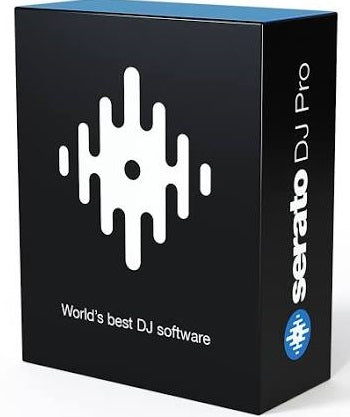
From the unknown to the greatest, Serato DJ Pro is the most popular DJ software globally. When you’re talking about Hip-Hop, Dance, and everything in between, you’re looking at the standard.
Features include:
Rock Solid Reliability
Serato DJ Pro is renowned for its reliability and trusted by DJs to deliver incredible performances. That’s why it powers the world’s top artists on some of the biggest stages.
The Best Hardware Support
Serato DJ Pro officially supports over 90 pieces of hardware by industry leaders. Every piece is tightly integrated to ensure the best experience possible.
Limitless Performance
Whatever your style, you can DJ with freedom. Your creative potential will be unlocked through innovative features and an intuitive interface.
Stream Millions of Tracks
Finding new music is no longer an issue. You can now stream everything from the freshest underground sounds to certified classics directly in Serato DJ Pro.
Specifications:
Software System Requirements
- Intel core i5 or Apple M1/M2 or higher
- 8GB Memory or higher
- 15GB or more of spare local disk space (SSD)
- Mac OS: 13 Ventura; 12 Monterey; 11 Big Sur
General
- Frequency Range: 20 - 20000 Hz
- Soundcard: 24 bit/48 kHz
- Signal to Noise Ratio: 103 dB
- Distortion: < 0.005 %
- Power Supply: USB Type-B bus powered
- Width: 526 mm
- Height: 59.2 mm
- Depth: 255.5 mm
- Weight: 2.1 kg
Performance Control
- Channels: 2
- Deck Control: 4
- Trim Knob: Yes
- Jog Wheel (Maximum Dimensions): 154 mm
- Filter: Yes
- Sampler: Yes
- Hot Cues: 4
- Pad Modes:
- Hot Cue
- Auto Loop
- Tracking Scratch
- Sampler
- Trans
- Scratch Bank
- Manual Loop: Yes
- Autoloop: Yes
Fader
- Channel Fader Start: Yes
- Crossfader Start: Yes
- Crossfader Curve Adjust: Yes
Terminals
- Inputs: 1 MIC (1/4 inch TS Jack)
- Outputs: 1 MASTER (RCA); 1 PHONES (3.5-mm stereo mini jack)
- USB: 1 x USB-B











