

Avid Pro Tools Ultimate 1-Year Subscription for Students & Teachers with FREE! Complete Plug-In Bundle Pack (Download)
Eligibility: Students & Faculty/Staff
Pro Tools makes music creation fast and fluid, providing a complete set of tools to create, record, edit, and mix audio. Get inspired and start making music with a massive collection of plugins, instruments, and sounds. Tackle your most ambitious visions with proven features that power you through the most demanding projects.

Pro Tools 2025.6 introduces Splice integration that makes it easy to find the perfect sound from world’s largest royalty-free sample library. New AI-powered Speech-to-Text analysis to quickly search sessions for speech/lyric information. The release also offers support for industry-leading audio post solutions and ARA plugins from Dreamtonics and Waves, plus MIDI Editor and Input Monitoring enhancements, a new in-app Dashboard, and more.
Pro Tools Utimate includes the following upgrades not found in Pro Tools Studio:
- Internal Dolby Atmos® Renderer
- 64 Simultaneous Recording Inputs vs. 16 in Pro Tools Studio
- 512 (mono/stereo/surround) Audio Tracks vs. 32 (mono/stereo/) in Pro Tools Studio
- 1,024 MIDI Tracks vs. 64 in Pro Tools Studio
- 512 Instrument Tracks vs. 32 in Pro Tools Studio
- Unlimited/32 Aux I/O inputs and outputs vs. 4/4 in Pro Tools Studio
- 128 Aux Input Tracks vs. 32 in Pro Tools Studio
- 128 Routing Folder Tracks vs. 32 in Pro Tools Studio
- 1 Video Track vs. 0 in Pro Tools Studio
- 130+ Included Plug-Ins vs. 110+ in Pro Tools Studio
- AAX Native, AAX AudioSuite; supports AAX DSP when used with Pro Tools | Carbon Supported Plug-In Formats vs. AAX Native, AAX AudioSuite in Pro Tools Studio
- Advanced Metering with Gain Reduction
- VCA Mixing
- Solo Bus AFL/PFL
- Surround Mixing
- Dolby Atmos Mixing
- ADM Export
- Ambisonics VR Mixing
- Advanced Automation
- AAF/OMF/MXF file interchange
- Batch Renaming
- Extended RAM/Disk Cache
- 1 Satellite Link (1 Per Satellite)
- And Much, More!
Other NEW! Features include:
Speech-to-Text Saves Hours of Searching for Dialog and Vocal Takes
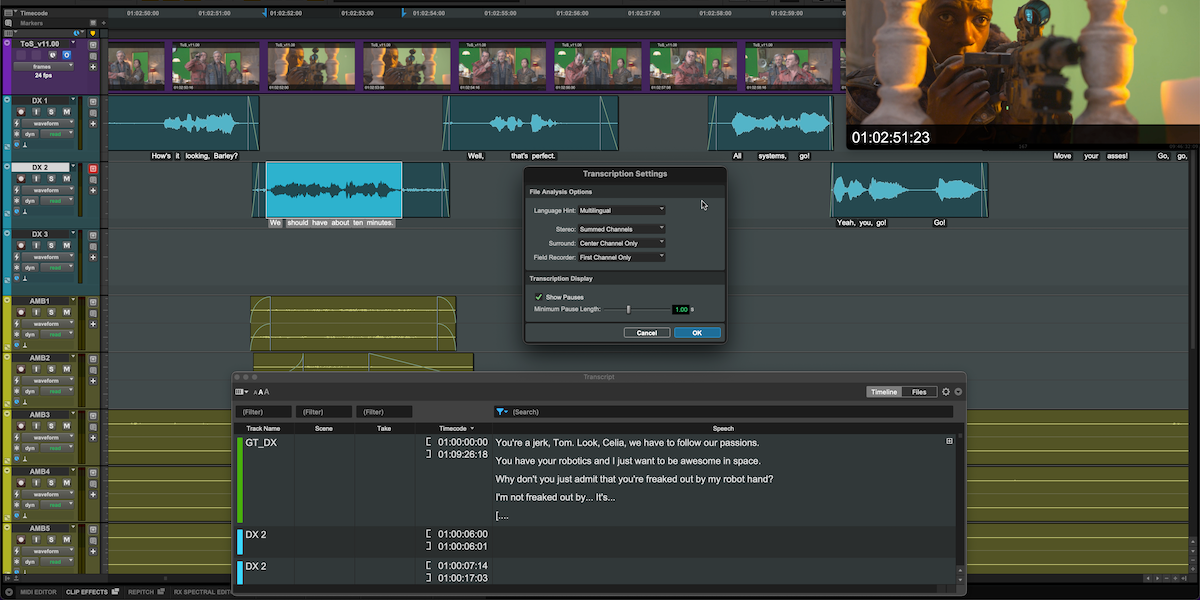
Speech-to-text accelerates audio post dialog editing and music production workflows using AI to analyze audio files for speech/lyric information which is displayed as text directly in context with each clip. Text will closely follow as clips are edited, and speech data across the session can be searched via the new Transcript window to find specific vocal takes and speed navigation.
Integrated ADR with Non-Lethal Applications Cue Pro
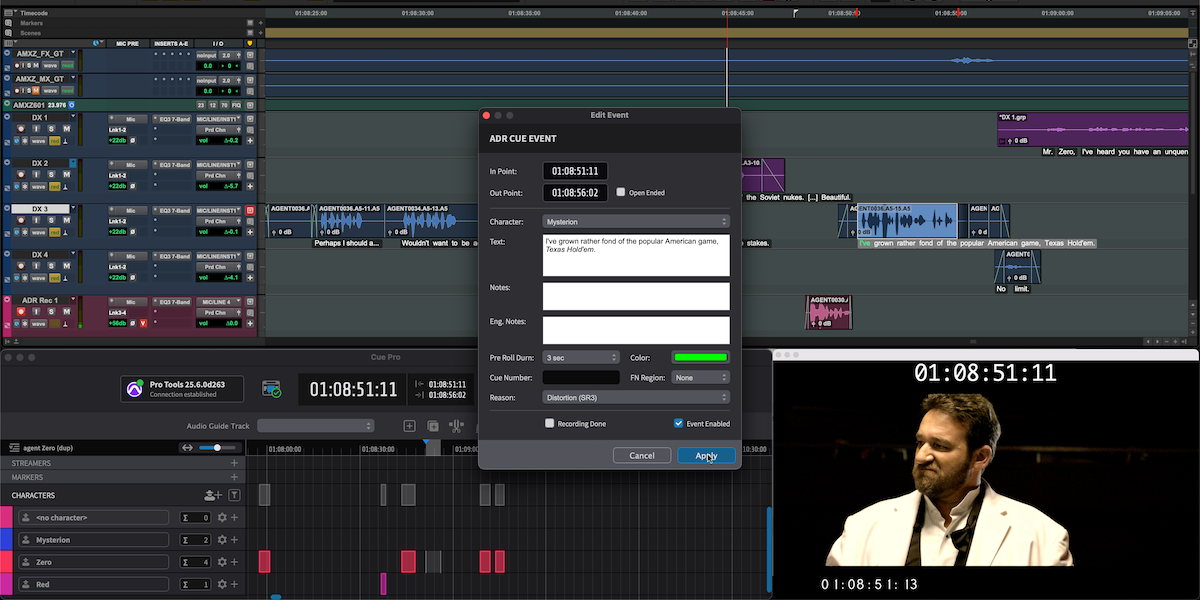
Non-Lethal Applications Cue Pro delivers tightly-integrated ADR, foreign language dubbing, and foley workflows with Pro Tools—without the need for additional setup or separate project management. Cue Pro overlays directly over the Pro Tools (2025.6 and later) video output, providing instant visual feedback as you create and edit ADR cues.
Reconform Faster and More Reliably with The Cargo Cult Matchbox 2.0
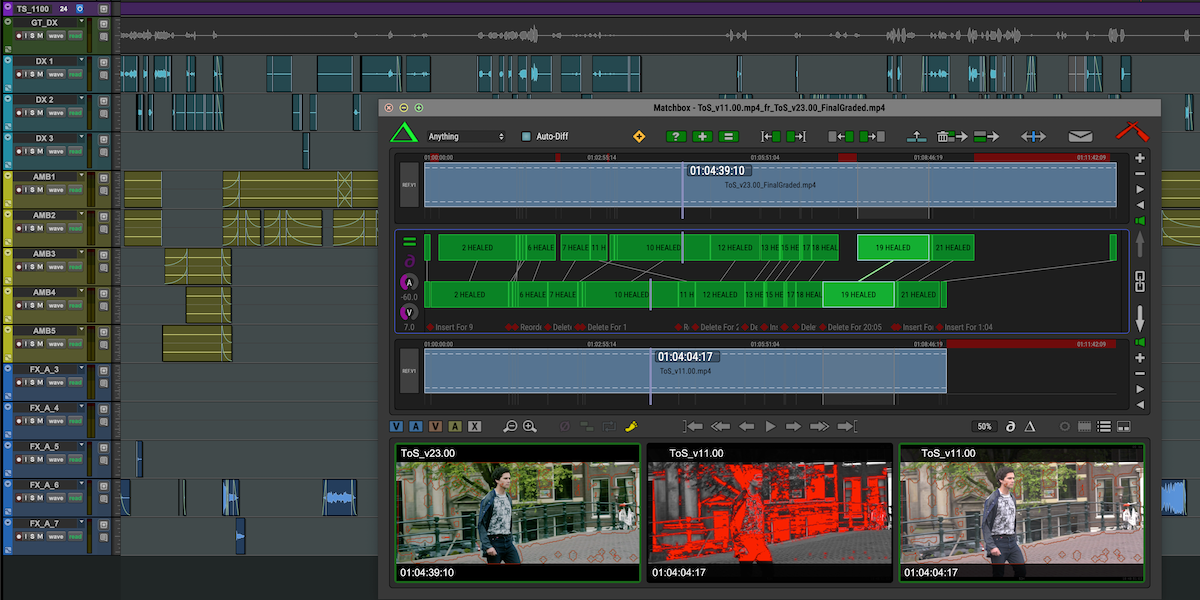
The Cargo Cult Matchbox 2.0 offers faster and more reliable reconforming processes between Pro Tools and Media Composer and other NLE’s. New Smart-Conform automation executes the reconform on a per-clip basis, enabling Matchbox to carefully move clips and automation around and clean up all the little scraps of “conform shrapnel”—saving the editor hours of tedious cleanup work after every reconform.
Forte for Pro Tools
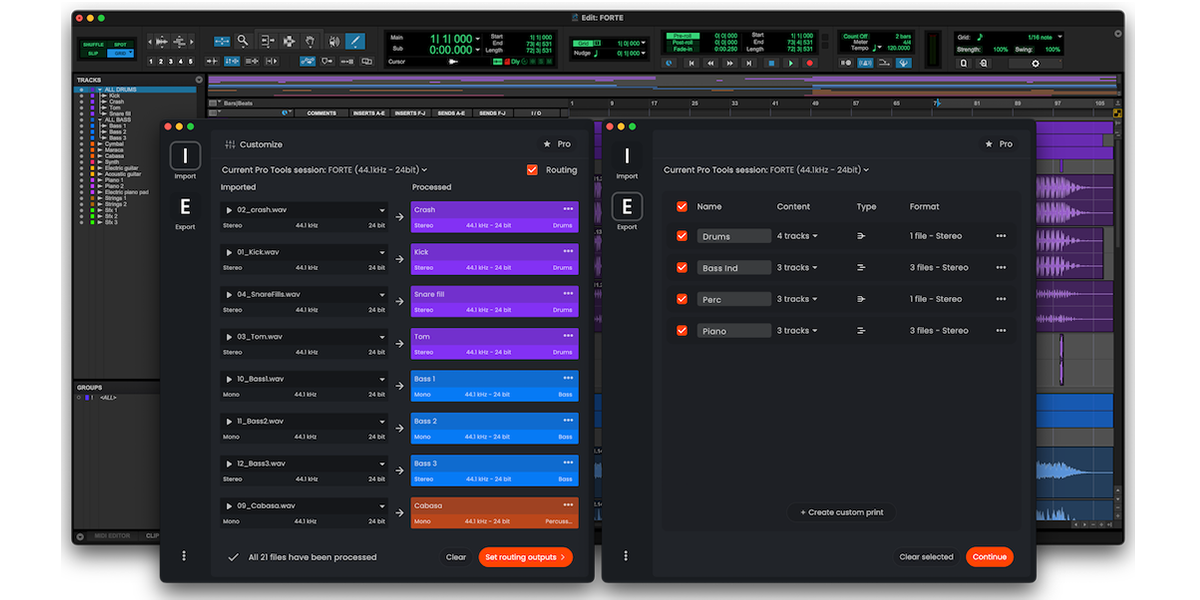
Forte for Pro Tools gives you a fully automated workflow for the most time-consuming parts of your mix prep—like renaming, color coding, stereo to mono conversion, routing, as well as bouncing multiple mix variations—and Forte for Pro Tools is free for all Pro Tools customers with active subscriptions and perpetual upgrade plans.
Limited Time Offer!
Includes the Avid Complete Plug-In Bundle 1-Year Subscription (a $99 Value) at No Charge.
Sound your absolute best with access to every audio plugin Avid has to offer. The Avid Complete Plugin Bundle provides the amazing sounds of classic compressors and EQs, groundbreaking virtual instruments, studio-staple effects, legendary stompboxes, powerful reverbs, the world's greatest guitar amps, and much more—all at your fingertips.
Plug-Ins include:
Dyanmics and EQ
- 304 Bundle: Add excitement and color to your mix or can take your sound to the extreme
- Classic Compressors Bundle: Add warmth to your mixes with these reproductions of five renowned hardware compressors
- Pro Expander: Give your mix more energy while controlling unwanted signals
- Focusrite d2/d3: Get high-quality EQ and dynamics with two emulations of the original Red Range hardware units
- Pro Limiter: Maximize the loudness of your mix without distortion or harshness
- Graphic EQ: Cut frequencies and change overall tone with this simple 5-band equalizer
- Pro Multiband Dynamics: Shape your mix fast by selectively compressing or expanding audio in up to four frequency bands
- Impact: Go from subtle smoothing to extreme compression with this console-style mix bus compressor
- Pultec Bundle: Get the renowned sound, ease, and versatility of three legendary Pultec equalizers
- Pro Compressor: Shape sounds, enhance tracks, and breathe new life into your mixes
- Smack!: Add fullness, intelligibility, and excitement to tracks with this foolproof compressor/limiter
Effects, Filters and Emulators
- AIR Chorus: Thicken sounds and give them movement with an effect that alters depth and space
- AIR MultiChorus: Add richness and thickness to sounds with this multi-voice chorus effect
- AIR Distortion: Add grit, character, and dirt to sounds, with full distortion shaping control
- AIR Phaser: Add whooshing, swirling effects to make guitars, electric pianos, and other sounds shimmer
- AIR Enhancer: Enhance the low and high broadband frequencies to give flat tracks more presence
- AIR Stereo Width: Give mono tracks a wider stereo presence, with control over the width, delay, and more
- AIR Ensemble: Add heavenly, choir-like effects to give guitars and other tracks unique character
- AIR Talkbox: Create vocoder-like effects, ideal for guitar and vocal tracks
- AIR Filter Gate: Chop up signals into staccato rhythmic patterns to create interesting effects
- Eleven MK II: Get the sounds of the world's greatest guitar and bass amps without the upkeep or expense
- AIR Vintage Filter: Add life and character to sounds by adding a filter sweep or punching up its resonance
- Moogerfooger Bundle: Explore your sonic possibilities with this set of four vintage effects and synth emulations
- AIR Flanger: Add sweeping, air-sucking effects to guitar tracks and other sounds
- Pro Subharmonic: Generate epic-sounding low-frequency signals an octave lower than the source
- AIR Frequency Shifter: Shift a sound’s individual frequencies non-harmonically to create unique effects
- Reel Tape Suite: Bring the unmistakable warmth and punch of analog tape to your mix with three powerful plugins
- AIR Fuzz-Wah: Add color and transistor-like distortion to guitar tracks, vocals, and other instruments
- Sound Replacer: Replace or mix an existing audio track with new samples from your sound library
- AIR Kill EQ: Zap out a track’s low, mid, or high band frequency range—ideal for DJs and EDM projects
- Voce Bundle: Re-create the sounds of a rotating speaker and the B-3 organ's mechanical scanner vibrato
- AIR Lo-Fi: Add warmth and life to tracks when used sparingly, or create lo-fi effects when cranked
- X-Form: Stretch time and shift pitch with natural-sounding, professional-quality results
Reverb & Delay
- AIR Dynamic Delay: Add a delay effect that syncs to your session tempo or create a ducking delay
- Reverb One: Mix with a professional yet easy-to-use reverb with uncompromising sound quality
- AIR Multi-Delay: Fatten up sounds with this flexible multi-tap delay, enabling you to add up to five delay lines
- ReVibe II: Add ambience and natural-sounding reflections with this powerful room-modeling reverb
- AIR Nonlinear Reverb: Create cool effects, gated reverb sounds, and unique textures
- Space: Create natural-sounding ambient spaces with stunning clarity and realism
- AIR Reverb: Create more natural-sounding, ambient rooms and environments
- Studio Reverb: Add high-fidelity reverb with total control of the reverberant characteristics
- AIR Spring Reverb: Create delayed, reverberated effects with this emulation of an analog spring reverb
- Tel-Ray Variable Delay: Create lush echo and incredible warmth with this re-creation of the vintage oil can delay
14 StompBox Effects, including Black Op Distortion, Orange Phaser, Roto Speaker and Tri-Knob Fuzz
6 Virutal Instruments, including AIR Boom, AIR DB-33 and AIR Mini Grand
Pro Tools System Requirements:
Mac
- Latest versions of macOS Sequoia 15.4.x, macOS Sonoma 14.7.x, or Ventura 13.7.x -- Pro Tools may function on earlier versions of macOS, but they are untested. A known issue exists on macOS Mojave with Pro Tools 2023.9 and later
- M4, M3, M2, M1 or Intel Dual Core i5 or faster
Windows
- Windows 10 (22H2), Windows 11 (24H2 or 23H2)
- 64-bit Intel Core Processor (i3 2GHz or faster recommended)
All Computers
- 16GB RAM
- Internet connection (needed for installation, activation)
- 15GB of free space for installation
- One or more drives dedicated for audio record and playback, formatted APFS or HFS+ Journaled for Mac, NTFS for Windows. For more information, see this article
- PCIe slot for HDX or HD Native card (incl. one power connection on motherboard)
- USB or Thunderbolt port for supported PCIe-chassis or HD Native Thunderbolt or other CoreAudio/ASIO supported audio device
- iLok account/access (iLok 2, iLok 3 (USB A or USB C), or iLok Cloud










