eMedia Guitar Method v6 Lessons & Guitar Tuner (Download)
Eligibility: Everyone Qualifies. No Academic ID Required!
Please Note: A microphone of higher quality than the standard mic on your computer is HIGHLY recommended for this product.
The best-selling eMedia Guitar Method features guitar lessons for beginners from University of Colorado-Boulder's Kevin Garry, Ph.D. This award-winning, learn-at-home course is complete guitar instruction that runs on your Windows or Mac computer with interactive technology to make understanding the lessons easier. You can even get eMedia Instant Feedback and Performance Evaluation as you strum new guitar chords and play your first, easy guitar songs and exercises.
Learn to play guitar quickly with over 190 easy-to-follow guitar lessons that take you from basics such as how to tune a guitar and how to play simple guitar chords to fingerpicking, how to read guitar tabs, how to read guitar music notation, how to play guitar by ear, and much more. Learning guitar is made fun with popular songs for both acoustic guitar and electric guitar made famous by Bob Dylan, Steve Miller, the Rolling Stones, Johnny Cash, John Lennon, and others.
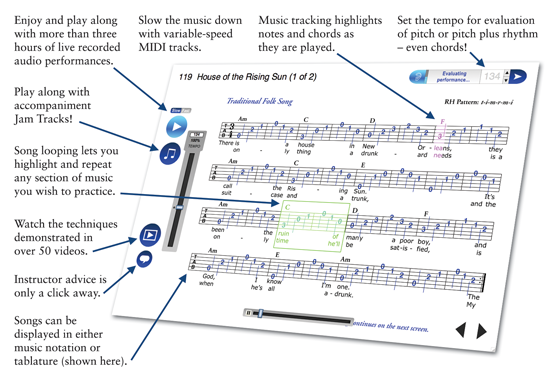
Arranged in twelve chapters, these incremental lessons cover the basics from holding, stringing, and tuning the guitar to playing chords and melodies, culminating in an explanation of fingerpicking styles, reading standard music notation, and a new chapter on ear training. Lessons include a variety of exercises and songs. In total, there are over 50 high-quality videos and over three hours of audio and video! On-screen teacher Kevin Garry, Ph.D., provides clear and friendly instruction.
eMedia Guitar Method features songs in a variety of genres to make learning fun and memorable – including Rock, Blues, Folk, Country, and Classical! Version 6 includes play along Jam Tracks as well as live-recorded audio and variable speed tracks. Over 80 songs include hits such as:
- Bob Dylan (“Knockin’ on Heaven’s Door”)
- Rolling Stones/The Doors (“Little Red Rooster”)
- John Lennon (“Imagine”)
- The Steve Miller Band (“Rock’n Me”)
- Heart (“Dreamboat Annie”)
- Rod Stewart/Tom Waits (“Downtown Train”)
- The Grateful Dead (“Uncle John’s Band”)
Also included are popular songs, including “Wayfaring Stranger,” “Scarborough Fair,” “La Bamba,” “Midnight Special,” “Ode to Joy,” “Minuet,” “Greensleeves,” “House of the Rising Sun” and many more!
Instant Feedback on Your Playing
Instant Feedback shows you when you play the correct chords or notes on your guitar as you progress through an exercise. With a microphone connected to your computer and a guitar in your hands, play the notes in the exercise (or song) on any screen featuring the “ear” icon in the upper right corner and the computer will highlight the notes for you in green. You’ll discover that reading tablature and music notation is easier than you ever thought possible!
Performance Evaluation and Progress Tracking
When you’re ready, you can switch to Performance Evaluation and get feedback on both pitch and rhythm to help you improve your playing! Earn up to a 5-star rating or view your score as a percentage. We’ve also added Progress Tracking so you can review your best scores and track your progress through the course.
Note and Finger Tracker
The Note Tracker and Finger Tracker tools makes it easier to see what note you’re playing by displaying the note as music notation and on eMedia’s Animated Fretboard. You’ll be able to correct your playing quickly and learn to read music fast!
Interactive Flash Card Quizzes
After you’ve been prepped with exercises designed to teach you to read tablature and notation, try the interactive flash card quizzes to reinforce what you have learned. Flash card quizzes utilize our Pitch Tracking technology to detect notes played on your acoustic guitar!
Over 50 Guitar Lesson Videos
Professional guitar instructor Kevin Garry, Ph.D., guides you in over 50 videos with demonstrations of techniques. Many of the videos include split-screen displays with close-ups for a clearer perspective. Watch them at the native size or in Full Screen mode.
Music Notation Display Options
Learn via guitar tablature or standard music notation through this easily accessible menu option.
Music Tracking
Highlighting of the music and lyrics as they’re heard makes it easy to follow along on guitar.
Jam Tracks and Multi-Track Audio
Dozens of Jam Tracks give you the fun option to play along with a full band.
Song Highlighting and Looping
Song looping lets you highlight and repeat any section of music you wish to practice.
Variable Speed MIDI Tracks
Speed up or slow the tempo down as desired. Use this in combination with the looping feature, and you can learn at the pace best suited to you!
Animated Fretboard
The Animated Fretboard displays fingering positions as the music plays. It allows you to see exactly how to play the song on a guitar fretboard as you hear the music. Since you can highlight and loop any section of the music (or even double-click on a single note in the music), you can use the Animated Fretboard to make difficult sections or quick changes easier to manage and learn. The Animated Fretboard makes it simple to follow along with the lesson content. Includes option for both right- and left-handed views, and, just for fun, choose from six different fretboard skins modeled after classic guitars!
Guitar Tuner
Tune your guitar quickly and easily. A precision gauge allows you to play into your computer’s microphone and tune up interactively. Reference guitar tuning notes are also included.
Chord Dictionary
With fingering charts and recorded playback for over 250 chords. Find new chords for songs quickly.
Metronome
Set your tempo and practice keeping a steady beat with audio and visual indicators.
Audio Recorder
Save your recordings and play back to share and compare.











